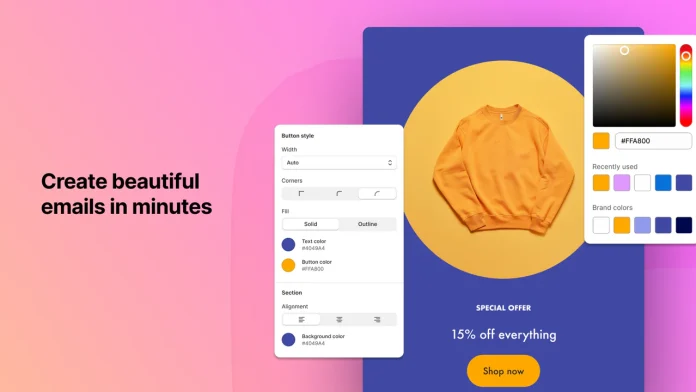How to Do Email Marketing for Shopify: A Complete Guide
Email marketing is one of the most effective ways to engage with your customers and increase sales for your Shopify store. Whether you’re promoting a sale, welcoming new subscribers, or reminding customers about their abandoned carts, email marketing allows you to automate and personalize messages, driving revenue and customer loyalty. This guide will walk you through the two main types of email marketing—campaigns and automations—and show you how to set them up in your Shopify store.
Types of Emails for Shopify Marketing
In email marketing, there are two key categories: Campaigns and Automations.
- Email Campaigns Campaigns are manual, one-time emails that you send to a targeted list of subscribers or customers. These could be promotional offers, newsletters, or product updates.
- Example: A Black Friday email campaign promoting 30% off your entire store, sent to all your customers on the day of the event.
- Use cases: Seasonal promotions (e.g., Christmas, Mother’s Day), product launches, or brand updates.
- Email Automations Automations are triggered emails that are sent based on specific customer actions or behaviors. Once set up, they run automatically without any manual scheduling.
- Example: An abandoned cart email, which is triggered when a customer adds an item to their cart but doesn’t complete the purchase. You can send a series of reminders over time, sometimes with a discount to encourage them to return and buy.
Popular Email Automations for Shopify
Here are some key automations you can set up in your Shopify store to drive engagement and sales:
- Abandoned Cart Automation This is one of the most powerful automations for Shopify stores. When a customer adds items to their cart but leaves without completing the purchase, an email is triggered to remind them to come back and finish the transaction.
- Tip: You can send a first reminder after 24 hours, a second reminder after 48 hours, and offer a discount in the third email to seal the deal.
- Browser Abandonment Automation Similar to the abandoned cart email, this automation targets customers who browsed products but didn’t add them to their cart. Using data from a pop-up or signup form, you can send an email highlighting the products they viewed.
- Welcome Series Automation When someone signs up for your email list or makes their first purchase, a welcome series introduces them to your brand and sets the tone for future communications.
- What to include: A warm greeting, an introduction to your brand story, and sometimes a special offer as a thank-you for subscribing.
- Winback Email Automation This automation targets inactive customers. If someone hasn’t made a purchase in a while (e.g., 6 months), you can send a winback email offering a personalized recommendation or incentive to get them shopping again.
- Upsell & Cross-sell Automation After a customer makes a purchase, you can automatically send them recommendations for related or higher-end products. For example, if someone buys a hoodie, you can suggest matching pants or a more premium version of the hoodie.
Manual Email Campaigns for Shopify
In addition to automations, Shopify merchants often use manual email campaigns for specific purposes:
- Promotional Emails These campaigns focus on special offers or discounts for a specific time period. Promotional emails are highly effective during holidays or seasonal sales.
- Common occasions: Black Friday, Cyber Monday, Christmas, Valentine’s Day.
- Newsletters Regular newsletters can keep your audience engaged with your brand by providing updates, new blog posts, or educational content. Avoid being too promotional—focus on adding value to your subscribers.
Tools to Use for Shopify Email Marketing
Shopify has its own email marketing tool, Shopify Email, which allows you to set up both campaigns and automations seamlessly. Here are some key features:
- 10,000 free emails per month for Shopify users.
- Pre-built templates for promotions, abandoned cart reminders, and welcome series.
- Easy-to-use drag-and-drop editor to customize your emails and maintain brand consistency.
- Real-time analytics on how your emails are performing (e.g., open rates, click-through rates, and revenue generated).
To get started, simply install Shopify Email from the Shopify App Store. Once installed, you can use the pre-built templates or create custom emails to suit your needs.
Conclusion
Email marketing is a powerful tool for Shopify store owners to engage with customers and drive sales. By setting up automations for key moments—such as cart abandonment or welcoming new subscribers—you can nurture customer relationships without lifting a finger. And with manual campaigns, you can keep your audience informed and excited about your brand during key moments throughout the year.
With tools like Shopify Email, setting up campaigns and automations is easier than ever, helping you grow your business and boost revenue.
Start optimizing your email marketing strategy today and see the difference it can make for your Shopify store!